Click on the little white arrow that you can find in top-right corner of every page, next to your photo and your email address.
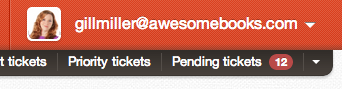
Click on Sign out on the drop down menu.
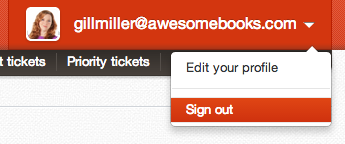
If you’re that sure you want to sign out, click on the Yes button.
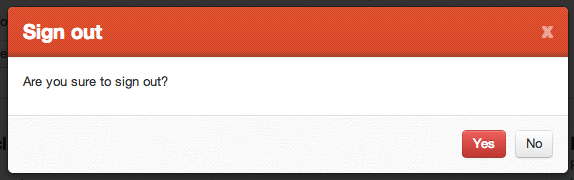
Congratulations! You survived to basic configuration of your brand new Deskero portal. Now you are ready to make your customers happy! Do you feel confident? Try the next step!
