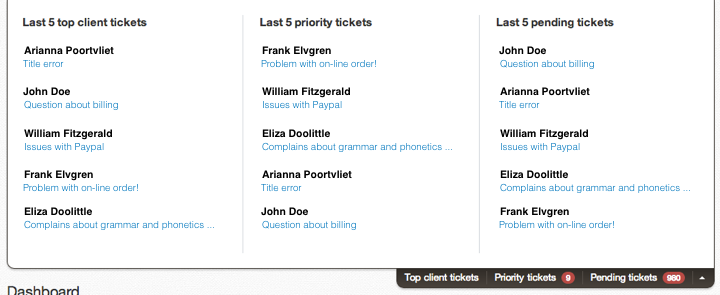Top bar
The top bar is the grey bar in the upper right of the screen. It helps every agent to keep the situation under control every moment, because it reports some of the data there’re in the dashboard.

Open it by clicking on the little white arrow on the right.